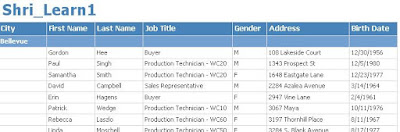Let’s go to the Reporting Services and start creating reports out of it and see how it works.
I assume, you have installed Reporting Services on your machine.
Click on Start -> All Programs -> Microsoft Visual Studio 2005-> Microsoft Visual Studio 2005.
Click no File Menu - > New -> Project
Now, there are two ways, we can create reporting services report,
Easiest way is to create report using Report Server Project Wizard, and for advance reporting need, we can go through Report Server Project and have your own set of objects into report.
As we can see, I have selected Report Server Project Wizard here. Provide name for this new project. Select location of the directory for this new project and click on OK.
If you are using this Report wizard first time then you will have this message, Click on Next.
On the next screen, select your data source.
Give name to this new data source, Select Microsoft SQL Server in Type Drop down then click on Edit in order to select Server Name, database and tables from the SQL Server.
Select Server Name -> Choose your server here.
Select Database -> Choose AdventureWorks from the drop down list.
Click on Test Connection, make sure you get success. Click OK.
Write down script as shown above and then hit “Next”…
Select Tabular Report
Choose how to group data in your table as shown above.
Choose your table layout and then click Next
Select your table style and then choose Next
Provide name for your report and then click on finish.
Your report is ready.
Click on Preview and take a look on your first reporting service report output.
Your First Report using Simple Report Wizard.